
Organizers can choose to allow select participants in to the event after they "Request to Join" the event during the registration (RSVP) process.
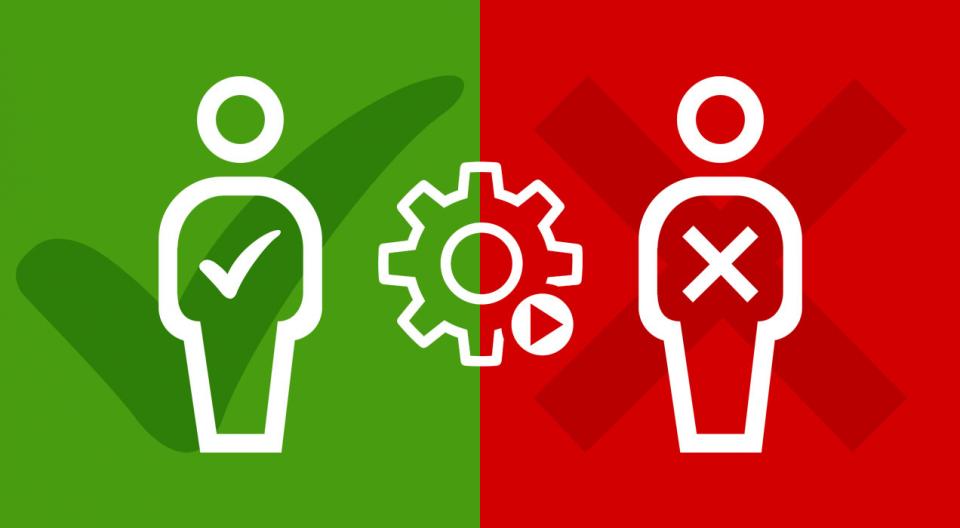
Today we're introducing a new feature for organizers on Eventsize — Manual Approvals for event participants.
This new capability aims to give organizers greater control over who attends their events by allowing them to approve or decline attendee requests (confirming event registrations manually).
We understand how important it is to create the right environment for your event.
Whether you're hosting a professional conference, a private workshop, or an exclusive gathering, having the right people in the room can make all the difference.
In fact, all attendee particulars are captured beforehand, allowing organizers to have a greater understanding on the individual who has requested to join the event.
By manually approving attendees, orgazniers can ensure that only the most relevant and trustworthy individuals gain access.
This not only creates a more focused and engaged audience, it also enhances networking opportunities and fosters meaningful connections among your attendees — ultimately elevating the event quality.
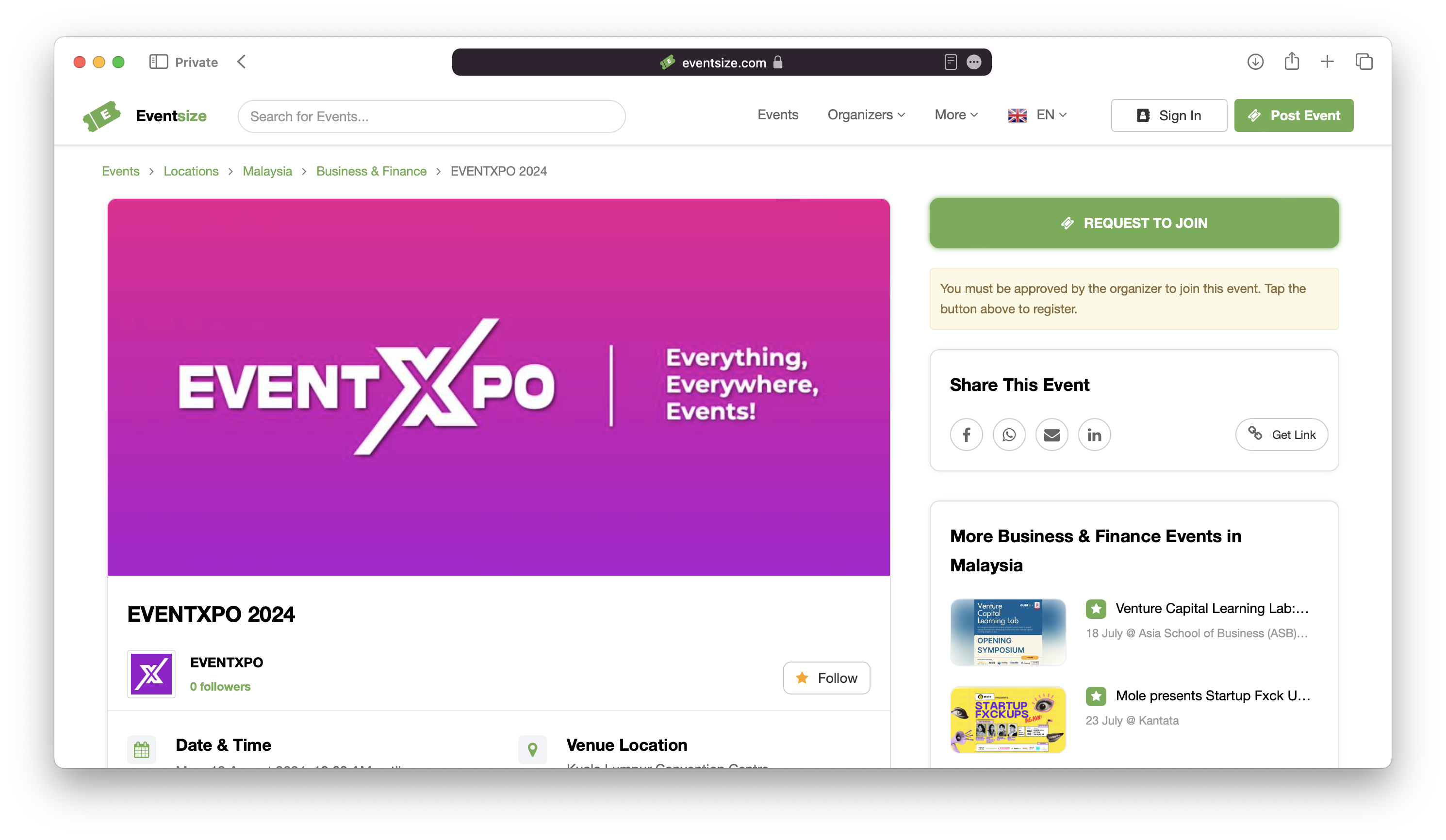
The process is simple and designed to give you maximum control with minimal hassle:
Interested individuals submit a "Request to Join" on events with manual approval turned on.
During this step, the necessary particulars are collected (ie: name, email, phone, company, etc.) during the application process.
Organizers are also able to control the information visible to attendees (ie: the location of the event) so there are no gate-crashers.
Organizers receive these requests via the dashboard under the attendee list page.
Details captured in step 1) will also be shown under each attendee's submission.
Approve the requests that fit the event’s criteria and decline those that don’t.
Approved attendees will receive a confirmation and event details, while those declined will be notified politely.
If an organizer does not confirm or reject the attendee, no notifications will be sent to them.
Activating Manual Approvals is easy.
Simply turn it on when creating/editing any event under the organizer dashboard.
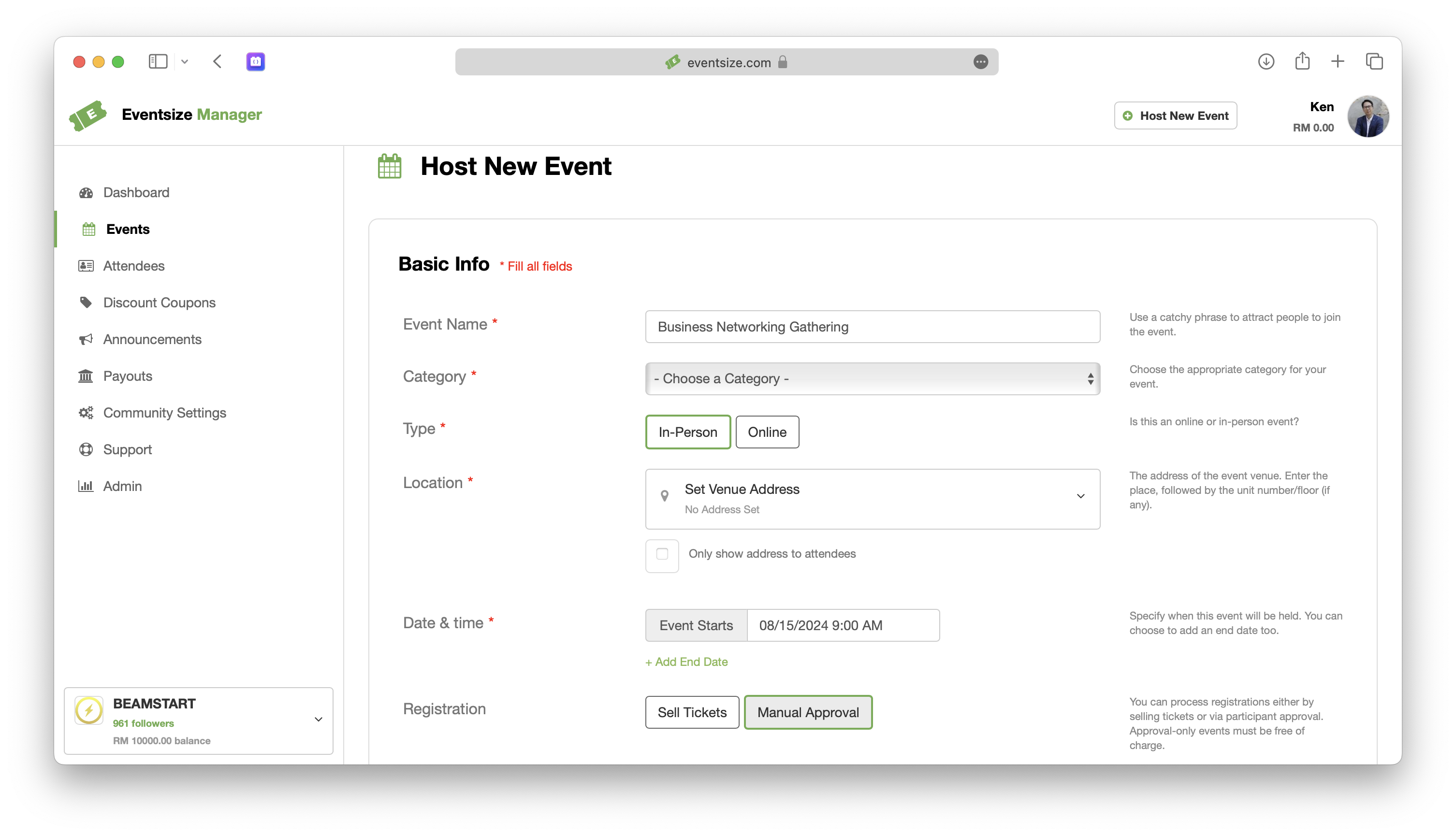
Once turned on, attendees will need to submit their request to join the event before gaining access and receiving tickets.
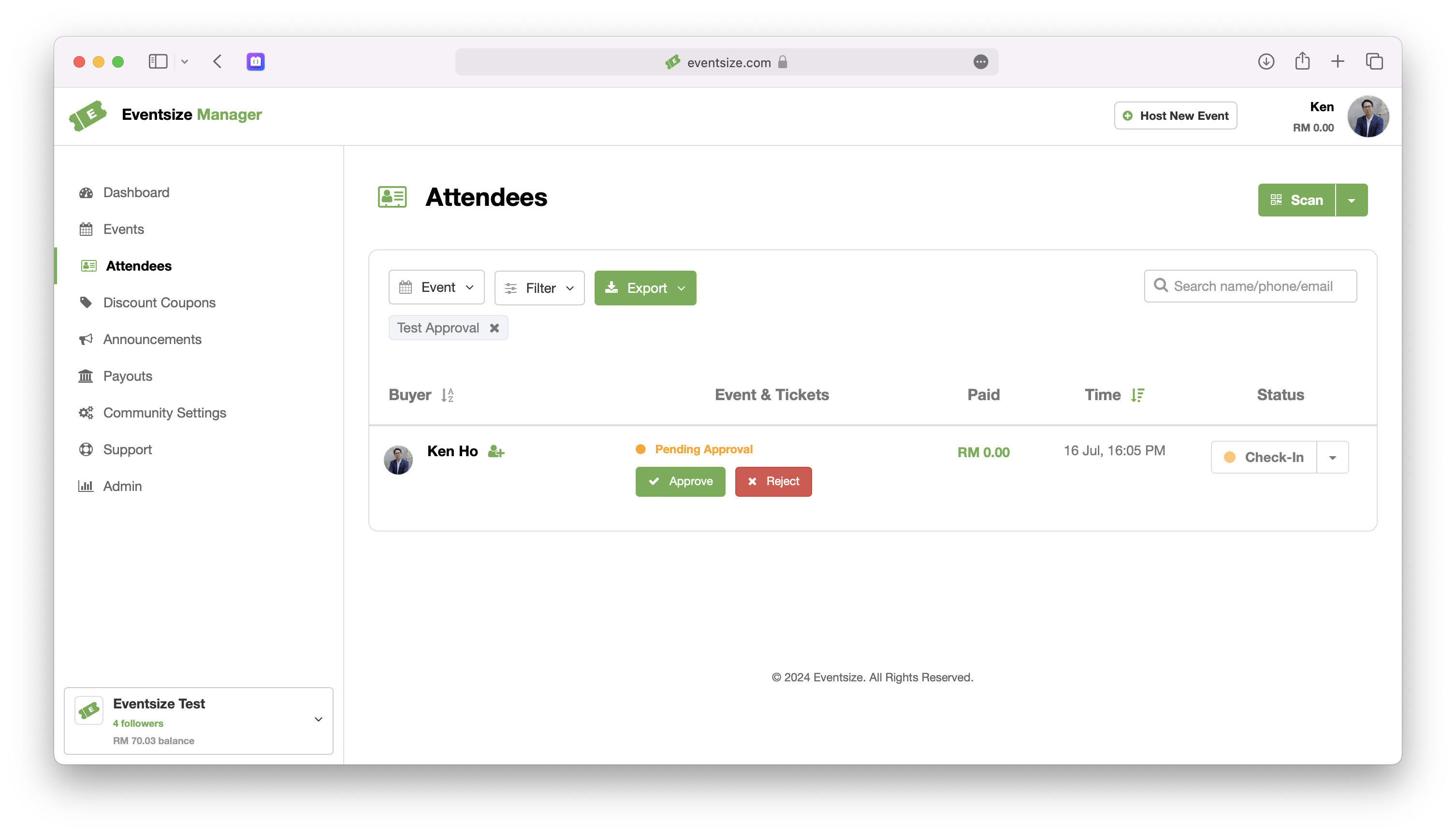
With Manual Approvals, organizers now have the tools to create an event that meets their specific standards and expectations.
We’re thrilled to offer this feature and can’t wait to see how many will use it to enhance the quality of their events.
Event organizers can now sell tickets using the popular GrabPay and Alipay QR e-wallet payment methods
Eventsize now supports popular bank direct debit payment options in The Philippines
Event organizers can now reach their followers and imported contacts (CSV) in just a few clicks.